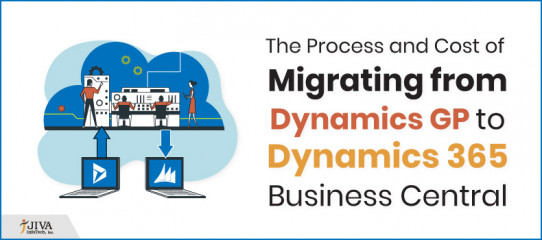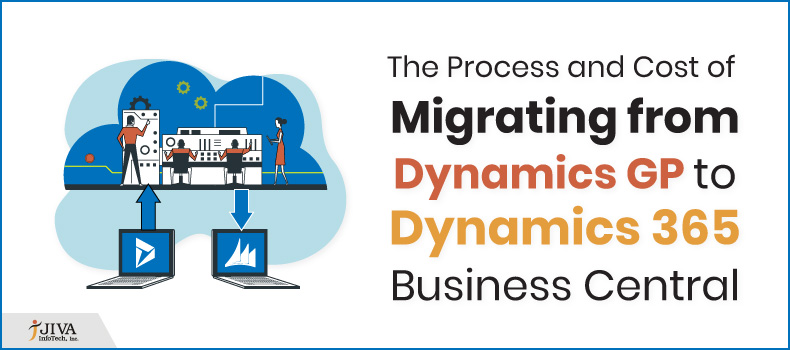
The Process and Cost of Migrating from Dynamics GP to Dynamics 365 Business Central
In our earlier blogs, we looked at the top 5 reasons to migrate from Dynamics GP to Dynamics 365 Business Central and the critical differences between Dynamics GP and Dynamics 365 Business Central.
The process of migrating from Dynamics GP to Dynamics 365 Business Central
ERP is the backbone of an organization, and migrating an ERP system is a huge step for any business. Getting it right is crucial for so many reasons. Although we call it migration, we have to treat this as a re-implementation. Businesses have to plan for process changes and ensure that they leverage the new capabilities in the Dynamics 365 Business Central ERP system.
Migration Methods
There are two methods to migrate from Dynamics GP to Dynamics 365 Business Central
- Update Master Records in Dynamics GP and Migrate to Dynamics 365 Business Central: This is the preferred way of migration to Dynamics 365 Business Central SaaS. Here, businesses make use of Microsoft’s Cloud Migration tool to transfer master records, historical data, and open transactions to Dynamics 365 Business Central.
- Implement from Scratch: Here, businesses have to import master records and open transactions with the help of import tools. This method is mostly used for migrating to Dynamics 365 Business Central on Azure or on-premise. However, it can be used to migrate to Dynamics 365 Business Central SaaS as well.
Cost of migration from Dynamics GP to Dynamics 365 Business Central
- Upgrade your existing Dynamics GP licenses to Dynamics
365 Business Central
- Make use of Microsoft’s License Migration Transition program to shift your current Dynamics GP licenses to Dynamics 365 Business Central licenses at absolutely no cost. Once the transition is done, an individual user can benefit from the new licenses on Azure for just $149 per month.
- Alternatively, an individual user can shift to Business Central SaaS – similar to Office 365 – for only $90 per month, including support.
- Choosing between BC SaaS and BC on Azure can be a tough call. Our consultants at JIVA InfoTech can help you navigate through the two alternatives so that you can carry out a successful upgrade.
- Migration costs
- Following
is the sample pricing for a standard migration from Dynamics GP to Dynamics 365
Business Central for a single company:
- Financial Management: $19,995
- Project Management: $59,995
- Manufacturing: $59,995
- Supply Chain: $28,995
- Professional Services Automation: $59,995
- Following
is the sample pricing for a standard migration from Dynamics GP to Dynamics 365
Business Central for a single company:
What if I am not ready to Migrate?
If you have not yet made up your mind to migrate from Dynamics GP to Dynamics 365 Business Central, here are a few things you can do now to be ready for the migration in the future.
- Avoid investing in new server hardware and software as it will lock you in for the next multiple years. In its place, migrate to Dynamics GP on Azure to sidestep a capital outlay and benefit from the cloud instantly. This will also make it easy for you to migrate to Dynamics 365 Business Central whenever you are ready.
- Upgrade to Dynamics GP 2018 R2 to benefit from the current functionality and gear up for the cloud migration tool.
- Clean up your data right away so that you can prepare for the migration later. Make changes in your master record right now so that when it is time to migrate, you do not have to face additional obstacles.
- Link Dynamics GP to the Intelligent Cloud to start benefitting from those features without further delay and to get used to Dynamics 365 Business Central interface.
- Implement the Dynamics GP web client to acclimate users on the methodology of running an ERP on a particular website. Also, your younger users will cherish the highly advanced interface and seamless remote access functionalities.
Each ERP implementation is unique, and migrating to a new ERP system can be a complicated process. JIVA InfoTech has developed a tested and tried migration methodology to migrate from Dynamics GP to Dynamics 365 Business Central. Further, JIVA InfoTech also customizes the migration process as per the unique business requirements of the company. We have a commendable success rate and a reliable, skilled team of experts who get the job done right in the first go.