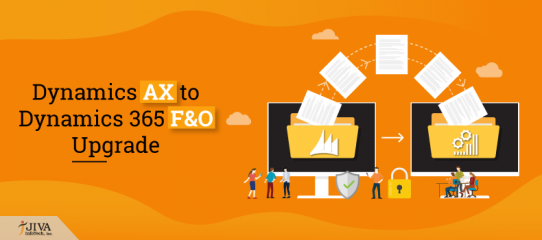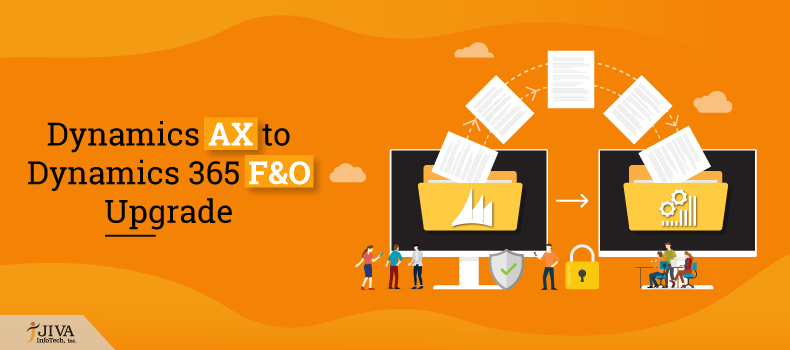
Why and how to upgrade from Dynamics AX to D365 F&O?
Upgrading from Dynamics AX to D365 F&O is intimidating but it’s all worth it when you are able to benefit from the state-of-the-art features and functionalities, integrated business operations, the updated user experience, and enhanced business intelligence.
The upgrade process encompasses critical decisions in terms of cost, platform, functionality, and technology.
Why should you upgrade from Dynamics AX to D365 F&O?
- Cost of Ownership – With D365 F&O Cloud, companies only have to pay for the licensing fees. This reduces the amount spent on the IT infrastructure, maintenance, and additional operational expenses. As a part of the package, Microsoft cleans up the redundant resources to put maximum concentration on other value adding projects and to effectively carry out disaster management and take timely back-ups.
- Cloud security – Microsoft Dynamics 365 F&O comes with higher security features. It protects data with its cloud service infrastructure and robust built-in security features. Furthermore, D365 F&O offers efficient data access and collaboration with data integrity and privacy which are built into the cloud services, including service hosting platform, the physical data center, user and administrator access, and network connectivity. Microsoft Cloud is a scalable solution that provides security monitoring and threat management, allowing you to focus on other potential departments.
- User experience – With D365 F&O, you can manage tasks from any location at any given time. The advanced, user-friendly interface reduces training time and makes managing operations faster.
- Features – D365 F&O has various additional features and functionalities that are not available on Dynamics AX. Furthermore, novel features are being added every now and then, along with additional apps to meet specific requirements.
- Integration – Unlike AX, D365 F&O brings all the business processes in one place. The reason is plain and simple. It can be integrated with CRM, Office 365, and other Microsoft products and third party tools.
- Business insights – One of the most important value additions to D365 F&O compared to AX is Power BI. It enables you to leverage important data and generate reports in a flash. In addition, Power BI helps you connect all your applications securely and allows you to have all your data under one roof with easy-to-use dashboards leading to better insights for taking effective business decisions.
- Increasing Agility – D365 F&O has revolutionized the way you manage daily tasks and your customer data. You can now make sure your data is synchronized by dissolving barriers in between business platforms. A shared business database called Microsoft Common Data Model supports this concept. It allows you to connect all your data and processes together to get rid of the silos of information.
How to upgrade from Dynamics AX to D365 F&O?
The upgrade process is built on:
- Tools to help you bring forward existing custom application code from Dynamics AX.
- A data upgrade process that you can use to bring your database forward. Therefore, you can upgrade your full transactional history.
The overall upgrade process can be broken into 3 phases:
- Analyze
- Execute
- Validate
Analyze
The Analyze phase helps you estimate the effort required for the upgrade and prepare a project plan.
Select the upgrade methodology
You first have to set the project methodology to Upgrade Dynamics AX to Dynamics 365 for Finance and Operations in your new LCS project. This methodology is made especially for Dynamics AX customers who are upgrading.
Run the upgrade analyzer
The upgrade analyzer tool runs against your Dynamics AX environment and identifies tasks that you should do to prepare the Dynamics AX environment.
- Data cleanup – Helps you identify data that you can get rid of without causing loss of functionality. The tool identifies different types of data that you can minimise by running a cleanup process.
- SQL configuration – This process reviews the SQL configuration and recommends optimizations. It helps reduce the time needed for the upgrade go-live process.
- Deprecated features – Identifies features that you’re currently using, but that aren’t available in Finance and Operations. It helps you discover gaps in functionality early and offers suggestions for alternatives.
The output of the upgrade analyzer tool turns out to be the workstream in the upgrade project plan.
Run the Code upgrade estimation tools
This step takes your code from Dynamics AX, converts it to the new format, and provides feedback about conflicts which a developer has to resolve later. It forms the basis for the estimate of the cost of your code upgrade.
Deploy a demo environment
Demo environments are default environments that contain demonstration data and standard code. Deploy a demo environment to evaluate novel features and perform a basic fit gap analysis of standard processes used in Dynamics AX that may have changed in D365 F&O.
The output of this step represents the workstream in the upgrade project plan for your functional users or business users.
Create a project plan
A template for a project plan is provided in the upgrade methodology. In this step, the output from the Analyze phase is used to fill the project plan for the upgrade project.
At this stage, the project plan provides a data point that helps you understand the time and cost of an upgrade.
Execute
During the Execute phase, you work through the tasks that you planned during the Analyze phase. To move to the Execute phase, you must purchase D365 F&O apps, and you must have available resources that can work on the upgrade.
- Switch to the LCS implementation project and perform the Dynamics AX preparation tasks
- Complete the tasks that the upgrade analyzer tool discovered and the ones documented in your upgrade project plan.
- Upgrade from Dynamics AX – Pre-upgrade checklist for data upgrade
- Perform code upgrade
- Complete the tasks that were planned during the code upgrade estimation step of the Analyze phase.
- From this point onward, code changes in Dynamics AX should be frozen except for emergency code changes. If a change is made, it has to be ported manually to the new code base.
Develop new code
Complete the tasks from the fit gap analysis that was performed during the “Deploy a demo environment” step of the Analyze phase.
Data upgrade
After your code upgrade tasks are completed, you can upgrade your database for the first time. This occurs in a development environment, so that you can easily remediate or debug issues found at this stage.
Validate
When you enter the Validate phase, you will have available environments that include your upgraded custom code and your upgraded data. This phase not only describes the process of validating and testing but also the process of preparing for go-live.
Perform cutover testing and prepare a cutover plan
The aim of testing or mock cutover is to practice the cutover process. In this manner, you can guarantee a smooth experience to whoever is involved in the actual cutover to go-live.
Functional test pass
Complete a full functional test pass of all business processes. These business processes include old processes brought forward from Dynamics AX and novel processes taken up for the first time in D365 F&O.
Pre-go-live checklist
The pre-go-live checklist helps reduce the chance of errors during the final cutover to go-live. After the configuration restriction and code freeze are in place, data upgrade should be run for the last time before cutover. This ensures that everything works as expected.
Go live
After you have successfully completed upgrade testing in a Standard or Premier Acceptance Test environment along with a successful test cutover, you can upgrade your production environment and go live.