Microsoft Dynamics 365 for Finance and Operations, Enterprise Edition delivers enterprise ERP capabilities within a single, cloud-based business application. Supply chain, financials, sales and purchase orders, inventory, production, and distribution processes are seamlessly connected all in one app. You gain the visibility and digital intelligence your organization needs to optimize operational efficiency, deliver outstanding customer experiences and accelerate growth.
Features of Dynamics 365 Finance & Operations
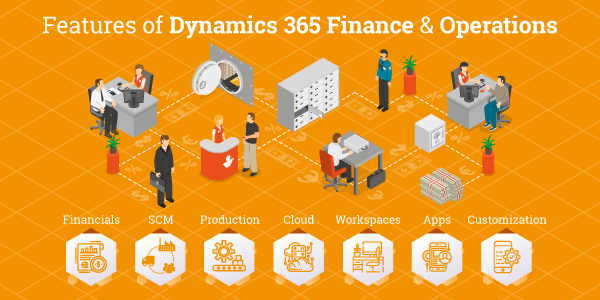
Financial management
Provide a fast and efficient way to register financial transactions, manage relationships between subsidiaries and the parent organization, manage internal cost accounting, currency translation, and reports in any supported currency. Gain financial insight, help control expenditures, and support the enforcement of accounting policies and rules.
- General ledger – Financial accounting with flexible configuration options for setup and maintenance of general ledger. Share data such as chart of accounts or currency exchange rates across multiple legal entities, and create flexible journal entries for all account types. Use Financial period close workspace to track your financial closing processes across companies, areas, and people.
- Budget planning – Manage your organization’s budget, including flexible configuration options, instant calculation of available budget funds, pooling of budgets, and budget workflows for review and approval, with configurable budget planning supporting a flexible chart of accounts and dimensions, custom-defined process configurations, workflows, and the use of Microsoft Excel to create a budget planning worksheets.
- Financial Reporting – Financial statements enable a custom reporting structure and mapping of ledger accounts or dimensions to the reporting structures, and to comply with legal requirements and international accounting standards. They include balance sheet, income statement, and cash flow statement.
- Credit and collections – Credit and collections enables enterprises to lower their days sales outstanding (DSO) and reduce credit risk. Use the credit and collections workspace to get visibility into key metrics such as open cases, activities, and customers over their credit limit. Build collections teams and organize collections using pools and cases. Organize collections using cases. Use activities, notes and collections history to effectively manage collections.
- Cost accounting – Gain managerial insight into how cost flows to each level of the organization without affecting the data in financial accounting. Define allocation bases based on key statistical figures that are obtained from the source system, create rules for cost behavior, cost distribution, and cost allocation to classify and allocate costs.
Supply chain management
Connect sales and purchasing processes with logistics, production, and warehouse management to provide visibility and management throughout the supply chain. Manage distributed organizations with inter-company and multi-site capabilities.
- Vendor collaboration – Streamline vendor collaboration to respond to business needs and customer demands. Dynamics 365 for Finance and Operations enables vendors to work with purchase order, invoice, and consignment inventory information. Vendors can review, accept and reject purchase orders, review the status of invoices and online payment. Users can create purchase order invoices and upload invoice documents to a portal.
- Inventory Management – Track items by inventory dimensions, including site, warehouse, pallet, location, batch, and serial number. Take advantage of multiple inventory control systems and inventory valuation methods including first in/ first out, last in/ first out, standard cost, moving, and weighted average.
- Multi-site warehouse management – Manage storage locations and material handling within warehouses. Apply advanced inbound algorithms using multiple warehouse zones and replenishment strategies. Optimize picking with a choice of picking methods. Track inventory on hand per warehouse.
- Demand Forecasting – Demand Forecasting is a lightweight, yet powerful tool that enables organizations to forecast based on historical data, leverage the power of Azure Machine Learning, adjust the forecasts using Microsoft Excel, and import the values into Microsoft Dynamics 365 for Finance and Operations forecast models. Collect, track and trace inventory and tracking dimensions throughout the end-to-end logistic processes of the supply chain throughout inventory, warehouse, production, transport, and delivery processes. Track back batch or serial numbers for quality incidents, register and monitor batch attributes, expiry and shelf life dates.
Manufacturing and production management
Designed for ease of implementation and adoption, Microsoft Dynamics 365 for Finance and Operations delivers insights at all levels of the organization to support innovation, speeds response to changing constraints, and improves quality and customer satisfaction. Microsoft Dynamics supports integration with existing systems, lowering your total cost of ownership and future-proofing your investment through continuous delivery of new innovation.
- Material and capacity planning – Optimize production and materials planning, forecasting, and scheduling. Simultaneously schedule materials and capacity. Calculate available-to-promise (ATP) and capable-to-promise (CTP) deliveries. Plan and execute routing and operations. Use finite or infinite planning.
- Production scheduling and sequencing – Use finite or infinite scheduling, forward and backward from various dates. Quickly (re)schedule jobs and simulate alternatives by dragging Gantt chart items. Resolve scheduling overloads by reassigning operations to alternate work centers. Optimize scheduling across the organization with a unified resource model and scheduling engine.
- Shop floor control – Manage and track shop floor operations. Register products and resources and items for operations and jobs using a touch-enabled data entry. Provide shop floor workers visibility with an overview of the production jobs that need attention.
Cloud services
Microsoft Dynamics 365 for Finance and Operations helps IT professionals manage business growth, mitigate risk, improve organizational productivity, and deliver amazing customer experiences through tools that improve the speed of doing business while cost-effectively delivering the agility and security that modern organizations require.
- Lifecycle Services – Lifecycle Services is a Microsoft Azure-based collaboration portal that provides a unifying, collaborative environment for customers and partners along with a set of regularly updated services that help manage the application lifecycle of your Microsoft Dynamics 365 for Finance and Operations implementations.
- Flexible and rapid deployment options – Use the power of elastic IT to scale up or scale down your infrastructure to meet the needs of your business. Utilize the experience, flexible deployments, global footprint, security and reliability that every enterprise should demand of cloud solutions to extend your IT operations.
Workspaces
Dynamics 365 for Finance and Operations provides powerful user and role-based workspaces that connects your people with data and processes to make better decisions.
- Analytical workspaces – Get a bird’s eye view of the state of your business and dive into the details to take actions. Workspaces contain rich visuals, count tiles, KPIs, and quick links to reports and action forms. Within a workspace, all controls are tightly integrated to provide a highly productive and engaging work environment for users. The infographics provide a quick real-time view of the state of the business and users can drill down to business processes and forms to take immediate actions on issues or based on trends they uncover. Select from out-of-the-box workspaces like inventory on hand, sales orders, expense management, invoice approvals, vendor collaboration, and cost control. Users can also build their own workspaces within minutes using the built-in workspace builder.
Mobile Apps
The Dynamics 365 for Finance and Operations mobile app empowers your organization to mobilize your business processes. Enable employees to perform work anytime, anywhere to keep your customers happy, increase productivity, and drive business profitability.
- Stay connected with your business on your mobile device with Dynamics 365 Finance and Operations mobile application while you are on the go. For example, you can capture and upload receipt files that can be attached to an expense report in Dynamics 365 for Finance and Operations.
- Use the mobile expense entry to create and maintain expenses, such as attach receipts, enter guest information, and itemize as required by company policy.
- Submit expense reports for approval from within the application, and use the mobile invoice approvals to review and approve vendor invoices that have been submitted through workflow.
Add prebuilt and customizable applications
Benefit more from Dynamics 365 for Finance and Operations by using AppSource
- Augment your ERP systems and processes by integrating add-on applications from Microsoft and our partners.
- Create custom applications that connect with Dynamics 365 to solve your exact business needs—with little to no additional code development.
