All in one solution for your Business Management
Microsoft Dynamics 365 Business Central is a cloud-based, all-in-one business management solution which enables customers to upgrade from their entry-level accounting software or legacy ERP system to one single, comprehensive solution to manage finances, operations, sales and customer service.

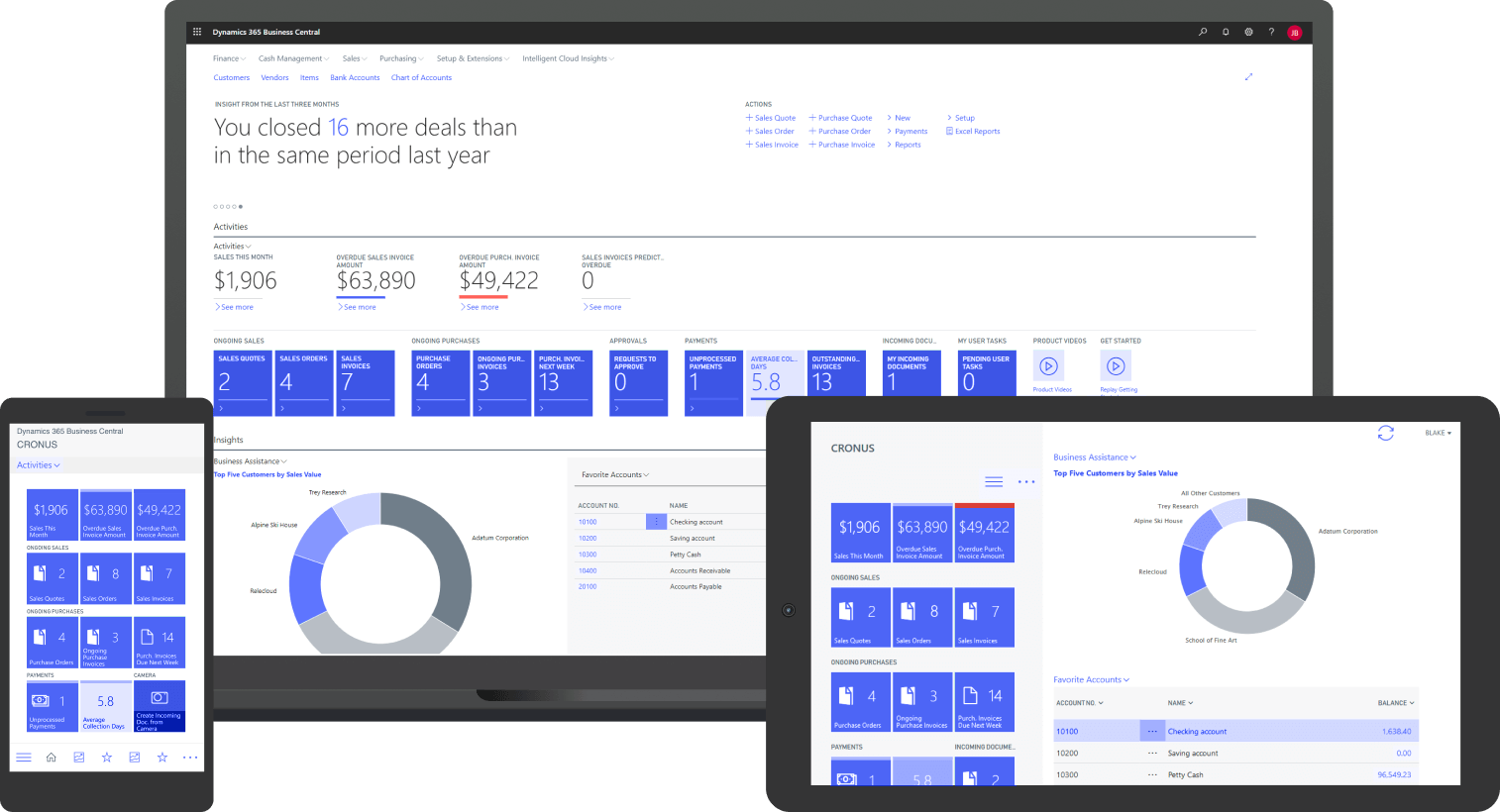

Dynamics 365 Business Central Capabilities

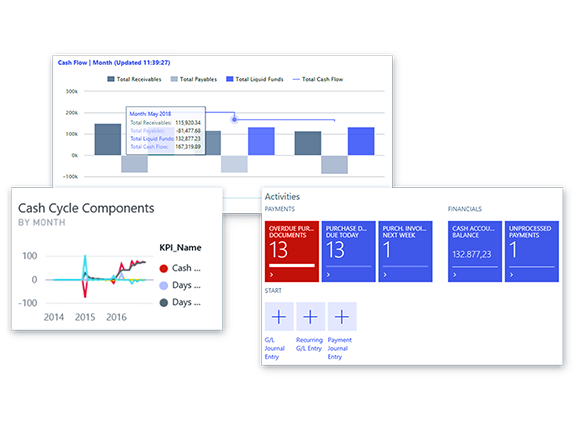
Financial Management
Generate decisive reporting
Connect data across accounting, sales, purchasing, inventory, and customer
interactions to get an end-to-end view of your business. Chart financial
performance in real time with built-in Power BI dashboards.
Modern financial closing processes
Streamline accounts receivables and payables, and automatically reconcile
accounts to close and report on financials quickly and accurately, while
maintaining compliance.
Analyze Data by leveraging Excel integration
Refine financial forecasts by modeling and analyzing data across multiple
dimensions. Customize reports using seamless Microsoft Excel integration.
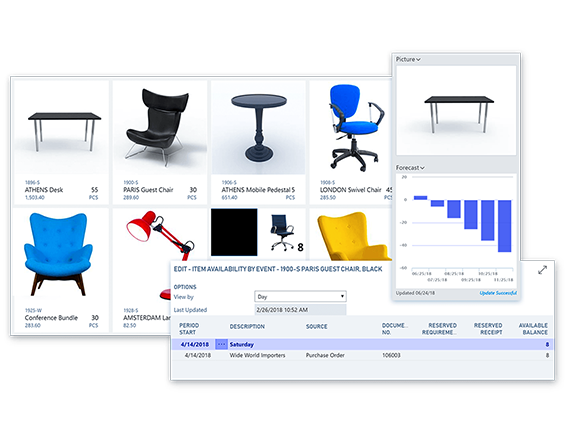
Supply chain management
Planning for optimized inventory Use built-in intelligence to predict when and what to replenish. only what you need with dynamically updated inventory levels.
Master scheduling for reorders Maintain the right amount of inventory by automatically calculating only what you need with dynamically updated inventory levels
Workflow driven operations Get recommendations on when to pay vendors to use vendor or avoid overdue penalties. Prevent unnecessary or fraudulent through approval workflows.
Master scheduling for reorders Maintain the right amount of inventory by automatically calculating stock levels, lead times, and reorder points. Suggest substitutes when requested items are out of stock.
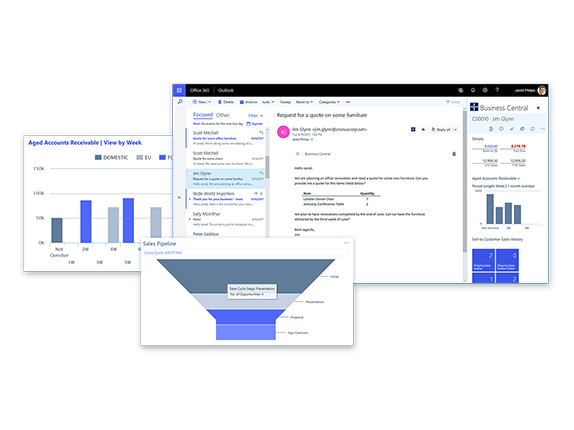
360 degree sales and customer service
Customer 360 with guidelines
Prioritize sales leads based on revenue potential. Keep track of all
interactions and get guidance on best upsell, cross-sell, and renewal
opportunities throughout your sales cycle.
Quote to Cash – seamless sales cycle
Accelerate the quote to cash process. Act quickly on sales-related
manage service requests, and process payments—all from within Outlook.
Add value to Service Management Gain a comprehensive overview of your service tasks, workloads, and employee skills to effectively assign resources and accelerate case resolution.
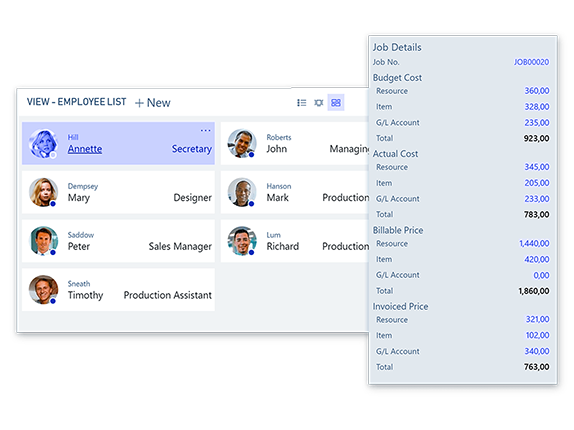
Project Management
Monitor and Control
Create, manage, and track customer projects using timesheets along
with advanced job costing and reporting capabilities. Develop,
modify, and control budgets to ensure project profitability.
Modern Planning
Manage resource levels by planning capacity and sales. Track
invoicing for customers against planned costs on
Track & Inquire
Make effective decisions with real-time insight on project status,
profitability, and resource-usage metrics.
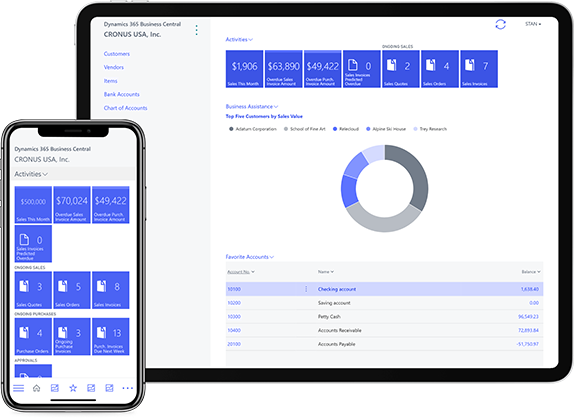
Multi-platform access : Mobile, Tablets & Web
Choose cloud or on-premises. Business
Central runs where you need it, offering the
same user experience no matter how you
deploy.
Take your business on the go. The mobile
version supports both cloud and onpremises users with a consistent experience
across Windows, Android, and iOS devices.
Remove language barriers. Business Central
supports 25 languages to help increase your
productivity.
Store and transmit data across your
systems.Help protect your data from
unauthorized access with automatic Microsoft
datacenter encryption.
Business Central FAQ’s
What is Microsoft dynamics business central?
Microsoft Dynamics 365 Business Central is an enterprise resource planning system from Microsoft.
Microsoft Dynamics 365 Business Central is a cloud-based, all-in-one business management which enables customers to upgrade from their entry-level accounting software or legacy ERP system one single, comprehensive solution to manage finances, operations, sales and customer service.
What are pricing options for Microsoft dynamics business central?
Licenses are available in below options :
- Essentials : With the Essentials version of Business Central, you get stable business functionality across finance, supply chain management, CRM, HR and much more. Dynamics 365 Business Central Essential license costs $70 per named user per month.
- Premium : With the Premium version of Business Central, you get all the functionality of the Essentials version, but enhances the ERP application with two additional efficient components, service management and production. 2-Dynamics 365 Business Central Premium license costs $100 per named user per month
- Team Members : The Team Member license can often represent a significant proportion of users in a company. These users may need to consume data or reports from the business system, complete less demanding tasks such as time or expense imports and HR updates.
Dynamics 365 Business Central Team Member license costs $8 per named user per month.
What are the core features or offering in Microsoft dynamics business central?
- Financial management
- Customer Relationship Management (CRM Functionality)
- Supply Chain Management
- Human Resources
- Project Management
- Service Order Management
- Manufacturing
What are feature available in Financial Management in Business Central?
- Basic General Ledger
Set up a company, and start posting to the general ledger, chart of accounts, general journals, VAT recurring journals, and source codes. - Budgets
Work with budgets in general ledger accounts. - Deferrals
Set up deferral templates that automate the process of deferring revenues and expenses over a predefined Business Central FAQ’s Package_1_REVISION_3 Page 3 Set up deferral templates that automate the process of deferring revenues and expenses over a predefined schedule. - Basic fixed assets
Keep track of fixed assets and related transactions, such as acquisitions, depreciations, write-downs, appreciations, and disposals. - Audit trails
The system automatically assigns audit trails and posting descriptions to every transaction. In addition, can define reason codes to create complementary audit trails. - Bank account management
Create, operate, and manage multiple bank accounts to cater to your diverse business needs and across different currencies. - Reconciliation
Reconcile your bank statement data automatically to open bank account ledger entries end keep track of your bank statements. - Dimensions
Add unlimited dimensions to any ledger for advanced transaction analyses. - Currencies
Manage multiple currencies throughout the system, including payables and receivables, general ledger reports, resource and inventory items, and bank accounts.
What are feature available in Supply Chain Management in Business Central?
- Sales order management
Manage sales orders, blanket sales orders, and sales order processes. - Purchase order management
Manage purchases, blanket orders, and purchase order processes. - Basic receivables
Post sales transactions in journals and manage receivables. Register customers and manage receivables using general journals. - Locations
Manage inventory in multiple locations that might represent a production plant, distribution center, warehouse, showroom, retail outlet, or service car. - Item transfers
Track inventory as it’s moved from one location to another, and account for the value of inventory in at various locations. - Basic warehousing
Manage items on a bin level. Pick and put away items in a bin, and move items between bins by using a report that optimizes space usage and picking processes.
